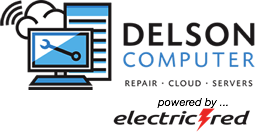Before going over hard drive replacement, let’s discuss backup.
Most of our Charleston computer clients are running Carbonite or MozyPro for their online backups; our shrewd clients are combining their online backup solution with an additional backup to thumb-drives or external drives; the external drives are rotated offsite, usually weekly.
Provided you have a suitable online backup solution, provided it’s configured correctly, hard-drive replacement is less important but should never be dismissed.
This is why.
Online backup solutions (OBS) are appropriate if you’ve:
> taken the time to ensure your OBS is suitable for your environment; in other words you’ve carefully identified ALL of your OBS’s shortcomings and can live with them.
> ensured your backups are configured properly; many folks mistakenly presume the OBS will automagically take care of backing up *everything* for them.
> confirm on a regular basis that your data is being backed up offsite.
> tested a restore of some or all of the offsite data to confirm the process works as advertised and your restored data is valid.
We’ve had countless new Carbonite and Mozypro users call us sometimes in the middle of the night in desperation stating their vendor LOST THEIR DATA after a hard-drive disaster. In all cases, these folks made mistakes that could have been avoided had they followed the four pieces of advise I mentioned in the previous paragraph.
If you or anyone you know requires assistance with on-line backup solutions and you live in the Charleston South Carolina area, please contact us at 276-6551.
On to hard drive replacement. Drive replacement is important for continuity. I’ll repeat. Drive replacement is important for continuity.
Replacing your drive is appropriate when downtime is something you, your family, your customers, etc. can’t tolerate.
Ask yourself. Will I loose money, customers, or will my grades be affected if this PC is down for several days? If the answer is Yes, then you’re a candidate for drive replacement.
If you are a student or you have students who’s grades depend on that computer. If you own an important business PC. If you run your payroll, Quickbooks, on a particular PC. If you own a store that has a central inventory PC or point of sale system such as a cash register; if you’re a doctor and you have patient monitoring, or diagnostic PCs.
For these situations, we recommend replacing drives every year. Also in certain circumstances if a PC must be up and running all the time, we also recommend replacing your power-supply every 18 months.
Replacing your drive is not expensive compared to the lost data, lost work and productivity, inconvenience, disruption, upset customers, failing grades, hours or days your business will be down, etc. The average hard drive replacement for most desktop PCs is under $200.
If you don’t fit into the above category, we suggest drive replacement every 2 – 3 years with three years being the maximum; especially if you own a laptop. We’ve found that laptops can literally burn through drives sooner than most desktop PCs.
If you have any questions, contact us at Delson Computer in Charleston SC. Our number is 843.276.6551.