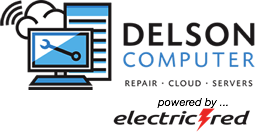Password-protecting your Android can work against you if a someone finds it but can’t do the necessary detective work to locate you. Fortunately, Android 4.0 phones or newer allow you to display a message of your choice even on password-protected phones.
1. On your Android phone, head to settings, look for an entry called “Lock Screen”. It also might be under the Personal section or Security.
2. Tap “Lock Screen” > “Owner Information”.
3. In the field, enter a message that might help someone return the phone to you – your email address, office phone number, etc. You can set up a google voice number solely for emergency recovery purposes in case you don’t want your personal number visible on your lock screen.
4. Make sure “Show owner info on lock screen” is checked and tap OK.